Chances are good that you’re not going to write your novel with a quill pen, dipping it into a bottle of ink, and scratching the letters on parchment. Most people write on computers these days. So how do you do it?
You can use software such as Microsoft Word or something similar. That’s great software with lots of capabilities that most of us never use. (One thing I have found useful is to use the Style menu and convert titles and subtitles into Heading 1, 2, or 3 and then use the Navigation pane. It will automatically make a list of all those elements and when you are ready for a table of contents, it can automatically do all that for you.)
There is writer’s word processing software, however. Now there may be others, but I have been using Scrivener from Literature and Latte https://www.literatureandlatte.com/ . This thing will do everything a writer might need. It does so many things that it takes a bit to get familiar with it. It does have some good tutorials, however.
When I’m working on my novel, I can go to the Notes section and set up a Diary where I can jot down all my developmental thoughts. There are template sheets for Characters and Settings. You can outline sections and pin them to the virtual cork board and more them around. I can load in images of scenes I am working on and put that in the background and remove everything else so I can just focus on the things I am interested in and don’t get distracted. You can save whole web pages in the reference section and download music to play while you’re working. You can set project targets to keep you pushing forward if you need a bit of a shove.
It has great editing features as well that allow you to split the screen while you’re work, cut things out but keep them available in case you want to put them back, and it goes on and on. I confess that I have trouble remembering all the features of the software that I use if I don’t use it every day. But this thing is worth learning and relearning if necessary.
There is a separate Scapple program that allows me to diagram the plot elements and connect them together.
It’s not expensive - $49 for Scrivener and $18 for Scapple. It was originally just for the Mac OS, but there is a Windows version. I bought that too a few years ago but at that time it was as satisfactory. They may have improved it.
And once your draft is complete, you can compile it and move over to Word if you need to. Then you can start cleaning it up for pre-readers to review.
#deathattheedgeofthediamond
#CapeCodNovel